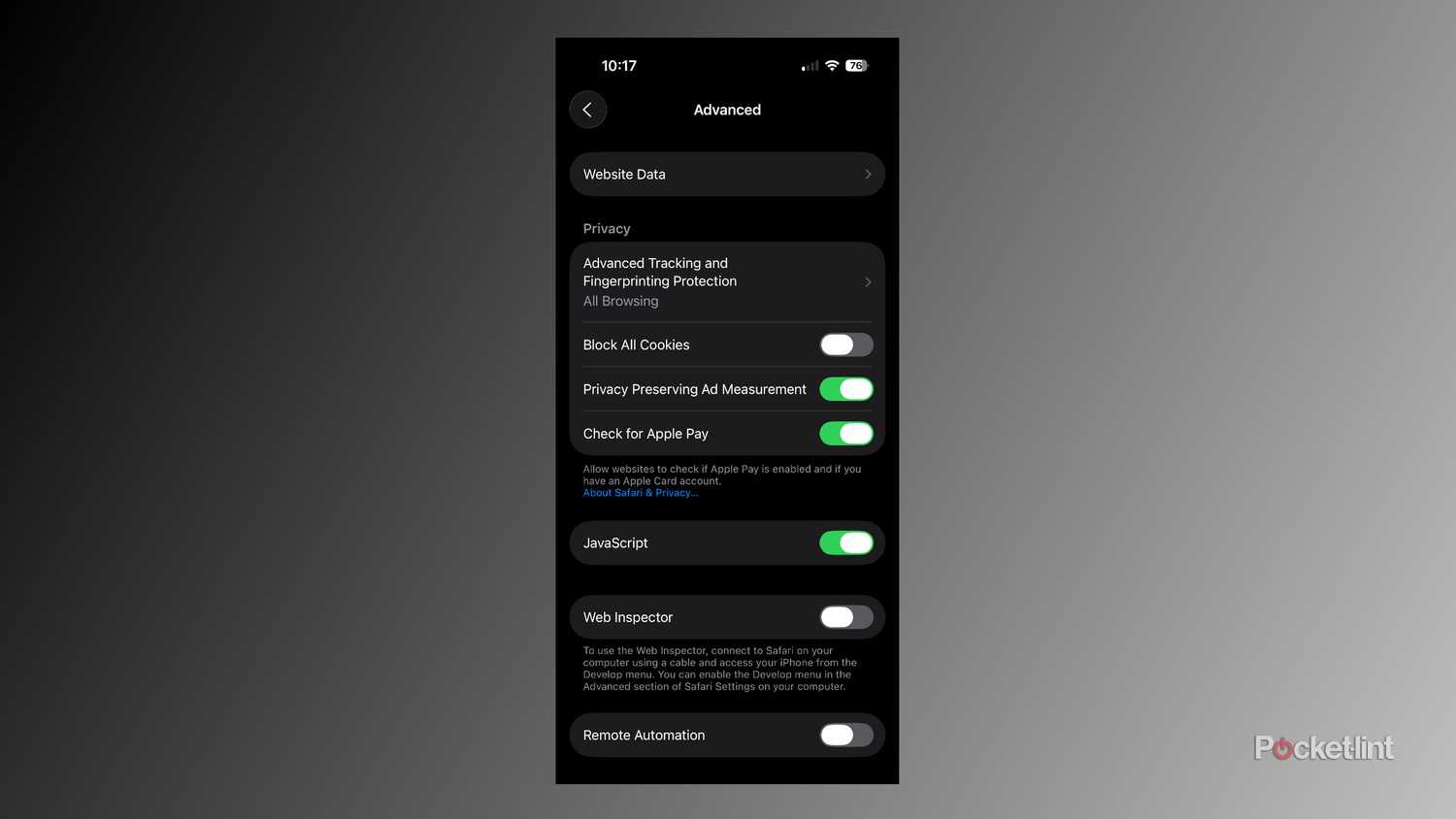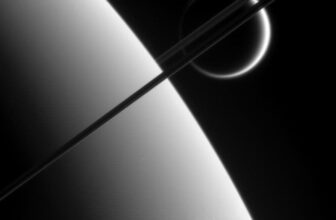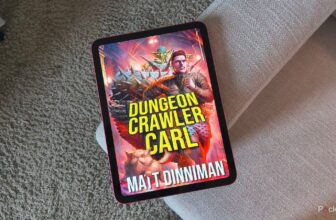Apple tends to gloss over a lot of features whenever it reveals a major OS update, but that’s understandable. Its press events would run at least twice as long otherwise, and not every feature is relevant to all users. If you’re not into weightlifting or running, you’re probably not that invested in the latest Workout apps. Likewise, Live Translation with FaceTime or AirPods aren’t going to matter if you don’t travel much, or don’t have friends and family from other countries.
If you have an iPhone with iOS 26, there’s a security feature that almost everyone should turn on: Advanced Tracking and Fingerprinting Protection. It’s primarily of interest to people who prefer Safari to browsers like Chrome, Firefox, or Opera, but given the way iOS works, its ramifications can be universal. Below, I’ll explain why it’s important and how to turn it on.
What is Advanced Tracking and Fingerprinting Protection?
Defense against the worst advertising and surveillance
You’re probably familiar with the belief some people have that corporations like Meta and Google are secretly listening in on every conversation, picking out keywords to bombard us with targeted ads. There are a variety of reasons why that doesn’t make sense — the datacenter burden would be unbelievably massive, for one thing — but the best counterargument is pointing out that it’s unnecessary. In reality, a concept called fingerprinting is all a company needs to deliver ads that are eerily on-point. Note that I’m not talking about literal, biometric fingerprint readers like the one you see above.
Much of what you do online is technically anonymous, meaning that details like your name and exact address are omitted. But since people tend to use the same devices from the same locations, it’s not too difficult to separate one individual from another if you can collect enough data. There are only going to be so many people visiting a particular website from a Chicago IP address using an iPhone 17 Pro, for example. If you can turn that fingerprint into a profile, you can follow someone around the broader internet, building a picture of their interests and habits. It’s probably why I get a lot of ads for EUC stores.
The technology injects “noise” into APIs that record your device info, in theory doing so without affecting the rest of your browsing experience.
Most of the entities using fingerprinting aren’t concerned with anything more than optimizing ad delivery, or perhaps selling that info to data brokers. Where things get truly scary, though, is the possibility of surveillance by authoritarian governments. A ruling party aiming to silence the opposition could use fingerprinting to follow people wherever they go, not just on the web, but in person, too, if it’s able to link fingerprints with real-world identities. When this is a risk, you need to use every possible tool to mask your online presence — and stay offline for sensitive political actions, such as organizing protests.
There can be beneficial aspects to fingerprinting, but above all, the best reason is fraud detection. For example, if you live in a Chicago apartment, most of your credit card purchases will likely be in that city, and predictable based on general habits. If your card is suddenly used to buy a bunch of luxury goods in Florida without so much as a plane ticket in between, that’s probably fraud. Fingerprinting is why you don’t often need to notify banks when you travel anymore.
Advanced Tracking and Fingerprinting Protection (ATFP for short) has technically existed in previous versions of iOS. With iOS 26, however, it can apply to every Safari browser session, not just private ones. The technology injects “noise” into APIs (application programming interfaces) that record your device info, in theory doing so without affecting the rest of your browsing experience. In practice, this can cause havoc in some circumstances, but the privacy enhancements are probably worth it. I’ll get to those downsides in a moment.
If you use a third-party browser instead, you’ll be subject to that app’s privacy tools (or lack thereof) most of the time you’re on the web. It’s still worth enabling ATFP, however, because Safari is an integral part of iOS. There are times when the app will pop up regardless of your normal preferences. It might also encourage you to switch to Safari full-time, if privacy is an overriding concern.
How to turn on Advanced Tracking and Fingerprinting Protection in iOS 26
A few short steps
Turning on ATFP isn’t an intuitive process, but it’s not especially difficult either once you know where to go. Follow these steps:
- Open the Settings app on your iPhone.
- At the bottom of the main screen, select Apps.
- Tap Safari.
- Scroll down to the bottom of the menu. Tap Advanced, then Advanced Tracking and Fingerprinting Protection.
- Choose All Browsing if you want ATFP to be universal, or Private Browsing if you want it to be limited to private tabs.
That’s it — the next time you launch Safari, ATFP will be running in the background.
The downsides of Advanced Tracking and Fingerprinting Protection
Plus some alternative or supplementary tools
The main issue with ATFP is its effect on website settings. Some sites use the sort of data collected in fingerprinting simply to remember your personal settings, so there’s a risk that selected options won’t take, no matter how many times you turn them back on. If you’re encountering this problem, there’s not much you can do except switch ATFP to Private Browsing or Off.
There are some alternatives to ATFP if you need them, the most obvious being a VPN (virtual private network). At a minimum, a VPN will provide an IP address separate from your real one for any browser you use. Some services include additional ad- and tracker-blocking technologies, making them a one-stop shop. The trade-off is that you’ll have to pay a monthly or annual fee, which might be a waste if your only concern is how creepy personalized ads can be.
At a minimum, a VPN will provide an IP address separate from your real one for any browser you use.
There are also privacy-focused third-party browsers like Brave, and a variety of ad-blocking extensions for Safari. Some extensions are tied to paid services, so watch out.
If you’re really concerned about privacy, you may be able to combine several options at once. Just be mindful of overlap — you (probably) shouldn’t pay for something that doesn’t include much beyond what iOS 26 already offers. For some users, the privacy tools bundled with an iCloud+ subscription may be more than enough, however Apple-centric they may be.
Trending Products

HP 2024 Laptop | 15.6″ FHD (1...

Lenovo V-Series V15 Business Laptop...

HP 24mh FHD Pc Monitor with 23.8-In...

Thermaltake Ceres 300 Matcha Green ...

ASUS TUF Gaming 27″ 1080P Mon...

Acer Nitro 27″ WQHD 2560 x 14...

CORSAIR iCUE 4000X RGB Tempered Gla...

SAMSUNG 32-Inch ViewFinity S7 (S70D...

Wi-fi Keyboard and Mouse Combo, Lov...